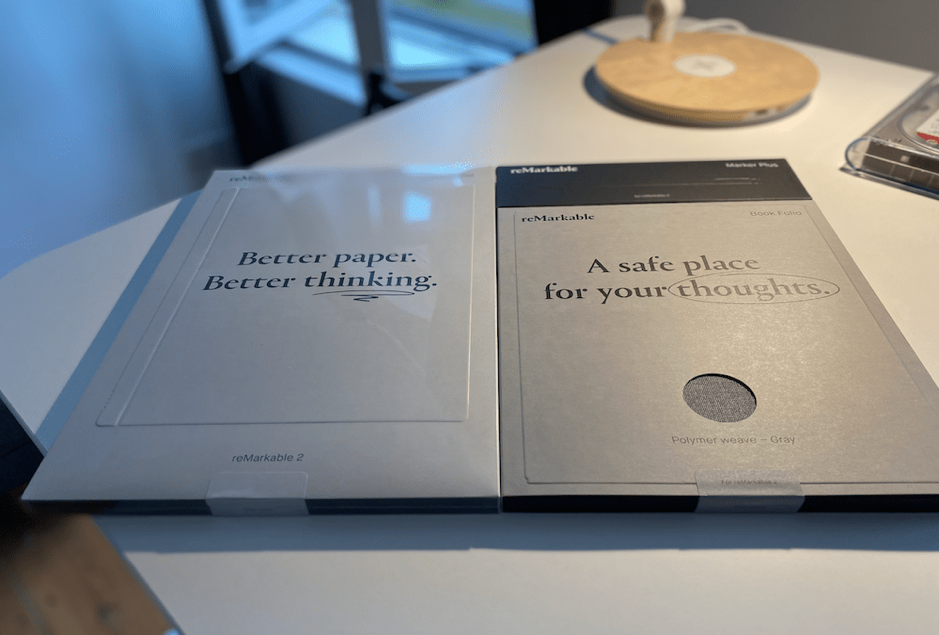There was a time when television, radio, radio were the only source of entertainment for any individual or family. An entire family would gather for breakfast, lunch, and dinner just to watch their favourite shows on a single television. However, in just a few years, much has changed. Technology has played an important role in our daily entertainment. Hotstar is a trustworthy and popular online platform that promotes Indian digital entertainment to its viewers. It was launched by the infamous entertainment channel Star India and has amassed a 400 million viewership base in just four years.
Hotstar is a video streaming service that is available online. On Hotstar, you can watch live streaming of sports, TV shows, news, movies, sports, and more in a variety of languages. Hotstar’s mobile and tablet apps are available in the Google Play Store and the Apple App Store, and the website is www.hotstar.com. You can also get Hotstar mod apk.
If you are looking for ways to change the Hotstar password, there are two different options.
- How to Change Password by Using Mobile Hotstar app.?
- How to Change Password From Hotstar official website
Here is a step by step guide to changing your Hotstar on the web and in the app.
Contents
1. How To Change Password By Using Mobile Hotstar App.?
Step 1: Open your Hotstar app on your mobile phone.
Step 2: From the top left corner, select the menu.
Step 3: Click on your account name (My Account).
Step 4: Next, select Change Password.
Step 5: After clicking, you will receive an email with a reset link to your registered email address.
Step 6: Check your mail box and, click the reset link and enter a new password.
Step 7: Enter and confirm your new Hotstar Password.
Your password has now been changed in the app.
2. How To Change Password From Hotstar Official Website
Step 1: On the first page of the Hotstar website, look for the “Sign in” button. When you’ve located it, click on it and try to sign in to your account.
Step 2: You can sign in to your account using your email address or your Facebook account, whichever is more convenient for you.
Step 3: Sign in to your Hotstar account.
Step 4: Select My Account.
Step 5: Select Change Password.
Step 6: You will see a notification message on your screen. Select OK, got it.
Step 7: Check your registered email address. A link to a reset page has been sent from the Hotstar Website.
Step 8: Select the Change Password option.
Step 9: You will be directed to the password reset page.
Step 10: Enter and confirm your new password.
Now back to your Disney Hotstar page. That’s all your password has been changed to your new one.
You Can Also Use The Simple Method Below To Change Your Hotstar Password.
Step 1: On the first page of the Hotstar website, look for the “Sign in” button. When you’ve located it, click on it and try to sign in to your account.
Step 2: You can sign in to your account using your email address or your Facebook account, whichever is more convenient for you.
Step 3: Click on “Forgot Password,” which appears just below the sign in details columns.
Step 4: After clicking the “Forgot Password” link, you will be taken to a page where you must enter your registered email address. Please enter your email address.
Step 5: And then check your mail box. You must have received the instruction mail from the Hotstar website through which you can reset your new password for the same account.
That’s all your password has been changed to your new one.
How To Change Hotstar Email?
Step 1: Sign in to your Hotstar account.
Step 2: From the top left corner, select the menu.
Step 3: Go to Help below.
Step 4: You will be redirected to the help desk page.
Step 5: Search where you change the Hotstar email ID, select your option and follow to change your email id.
How To Check Hotstar Id And Password?
Sign in to the app or website to view your account ID and password. Go to My account to view your Hotstar ID and password, as well as all of your account information and transactions.
Conclusion:
In this post, we’ve attempted to cover all of the tips and tricks for changing your Hotstar password. The size of the methods specified in the post is being processed and tested to the fullest extent possible.
Hopefully, this post has been helpful to you in changing your Hotstar password. If you have any questions or comments about the preceding article, please leave them in the section below. We will gladly assist you.