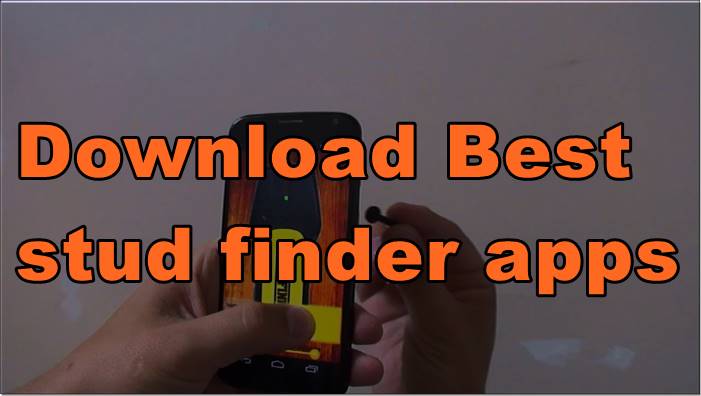hey, You Are searching How To Find My Android Phone? Now you Don’t Worry About Find Android Phone. because I am showing in this post Find My Android Phone.
because big problem is mobile losing. So I am showing in this post How To Find My Android Phone
Contents
How To Find My Android Phone
Most Android phones now come with Find My Device (formerly Android Device Manager) built in. This service will automatically track your phone’s location, so if it ever goes missing you can hop on your laptop or a friend’s phone and find it’s last known location, ring your phone if it’s nearby and you need a hint or lock and/or erase your phone if you fear it has been stolen.

The most important thing you can do is make sure your phone is set up to be found before it goes missing. Otherwise, you’re basically on your own.
This locating service has essentially amalgamated with Google to make finding your phone easier. There are just a couple of things you’ll need to activate.
See Also Our Latest Post: Latest Post
Launch Settings.
- Tap Security.
- Tap Device Administration.
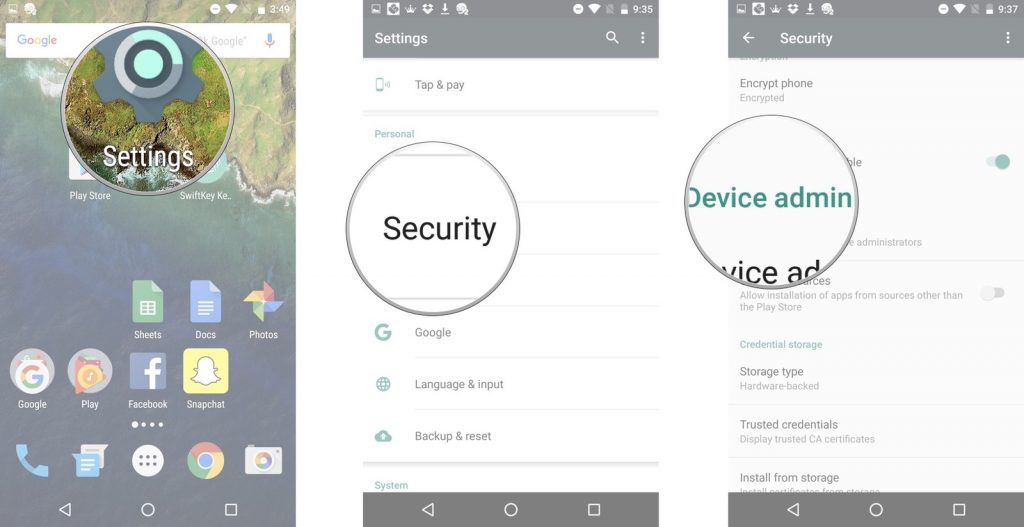
- Tap Find My Device so that a checkmark appears in the checkbox.
- Tap the back button in the top left corner of your screen.
- Tap the back button again in the top left corner to return to the main Settings menu.
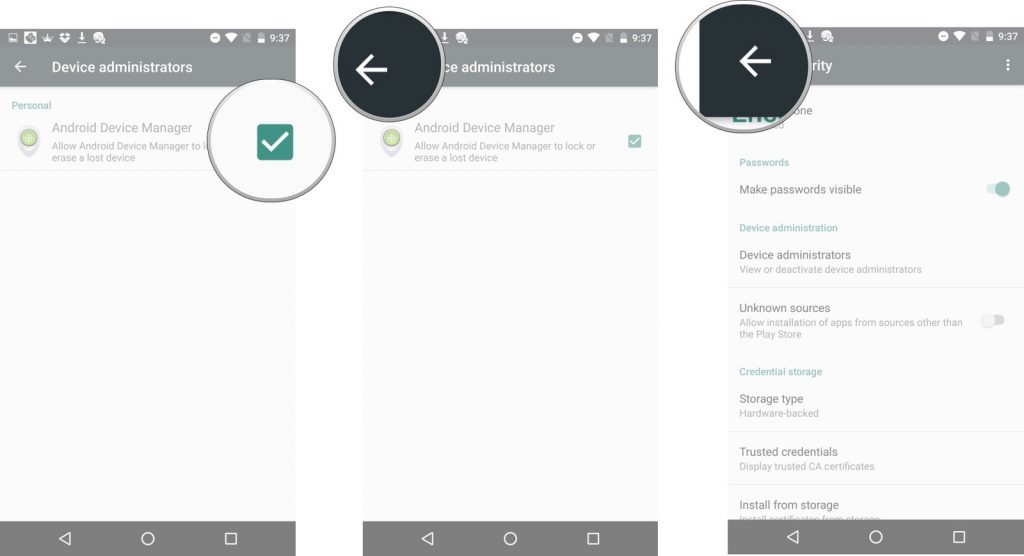
- Tap Location in the main Settings menu.
- Tap the switch beside Location at the top of the screen so that it turns on.
Tap Mode.
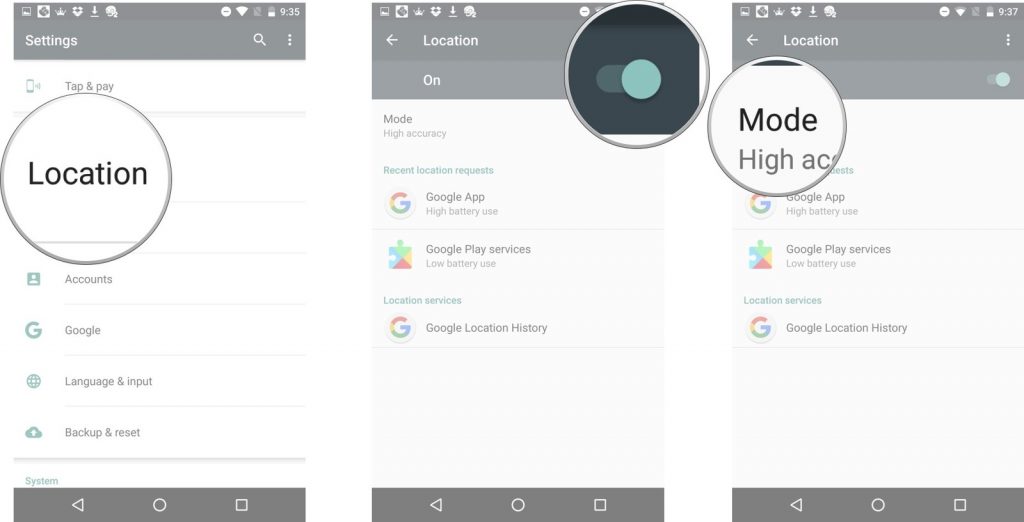
- Tap High accuracy so the circle is filled in.
- Tap the back button in the top left corner.
- Tap Google Location History.
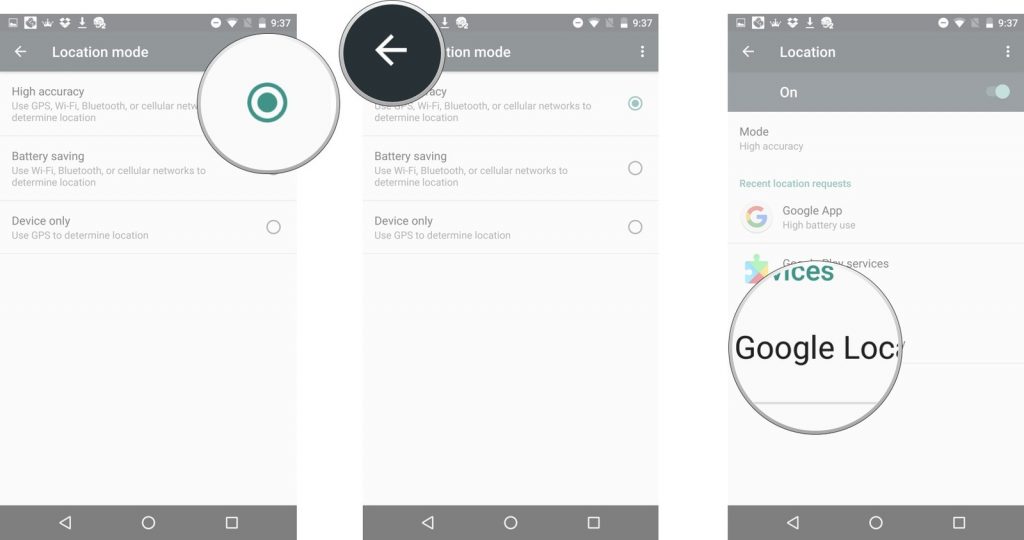
- Tap the switch beneath Location History so that it turns on.
- Tap the switch beside your device so that it turns on.
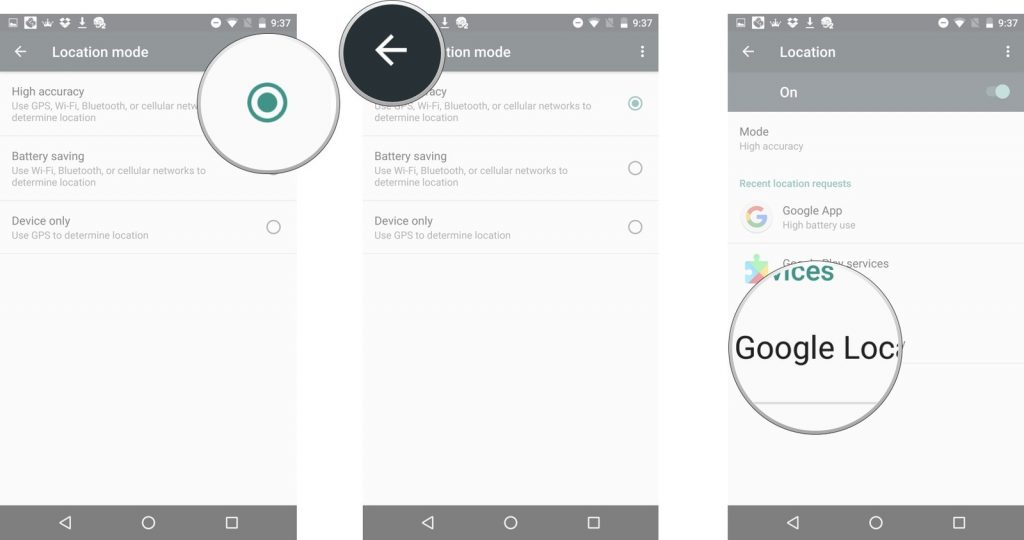
When your phone is located, you have three options to choose from:
- You can Ring your phone so that it makes noise (even if you had it on silent). This feature is helpful if the map indicates that the phone is within earshot and you simply can’t see it.
- You can Lock your phone so that the finder can’t access your home screen. This feature is most helpful if your phone wasn’t previously secured with a passcode or a fingerprint sensor.
- You can Erase your phone. This is the best option if you know for certain that you aren’t likely to retrieve your phone.