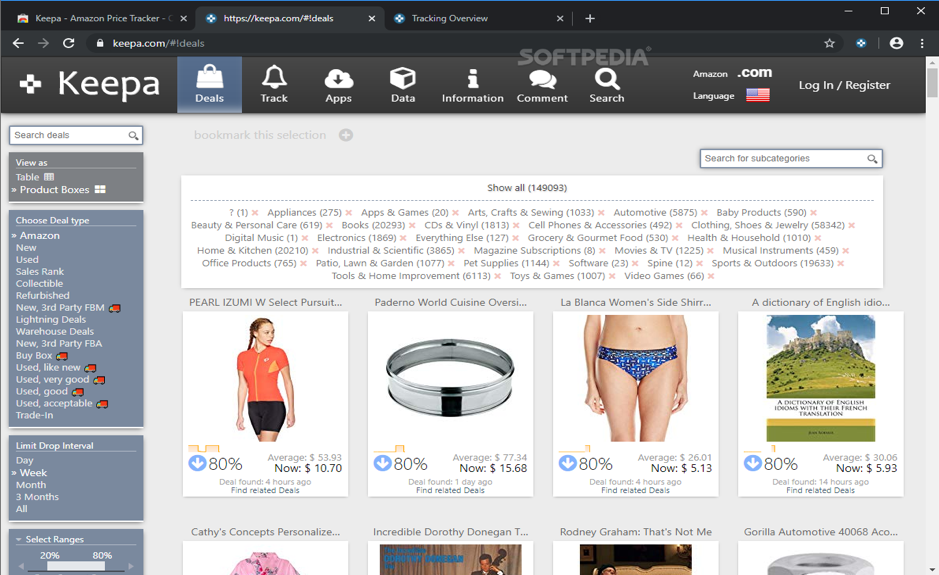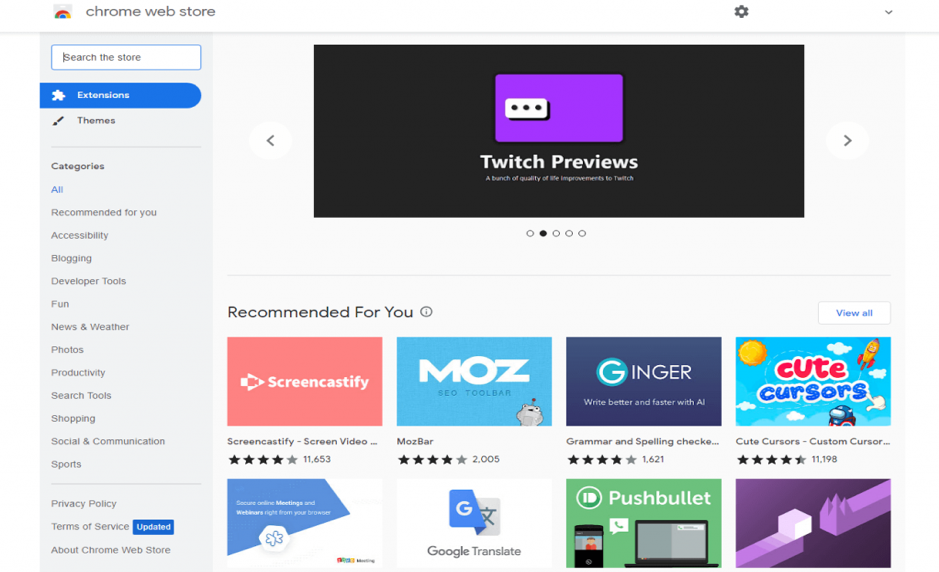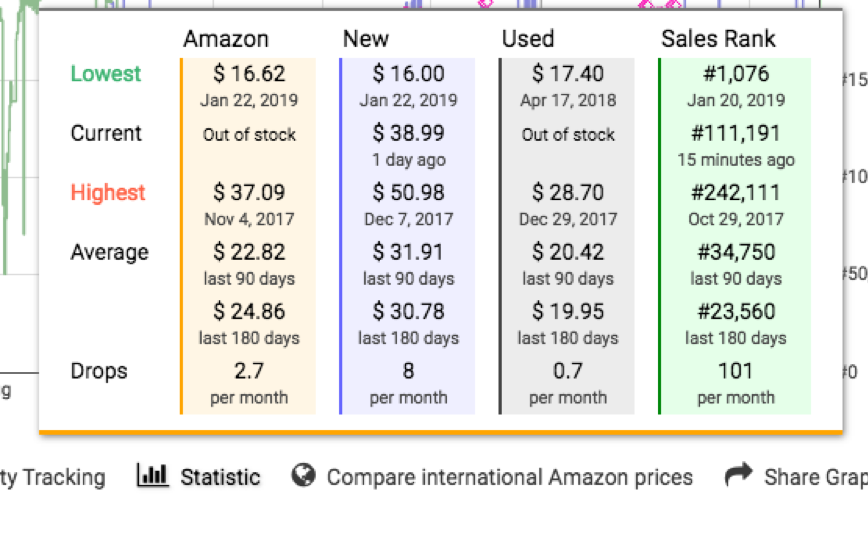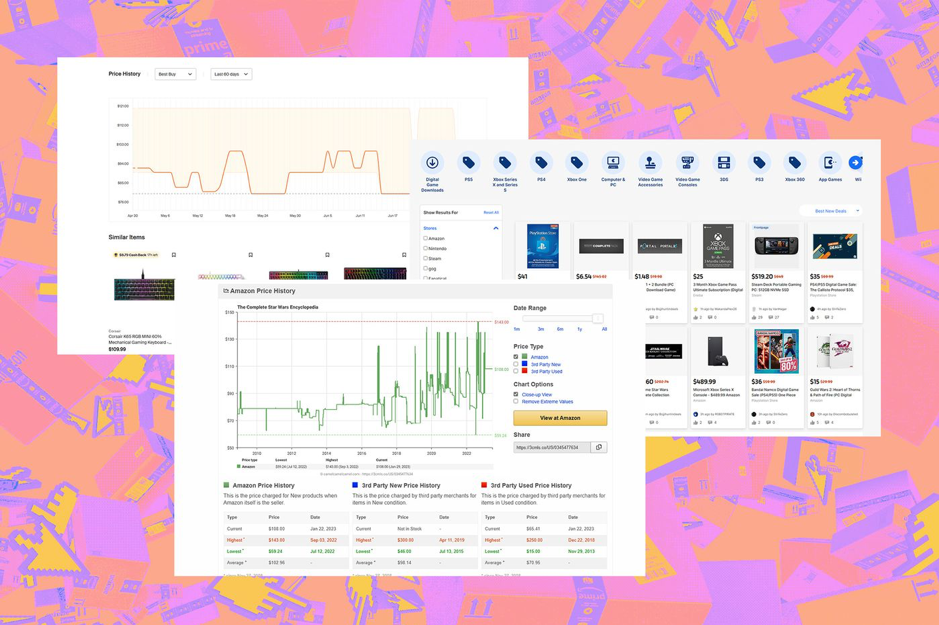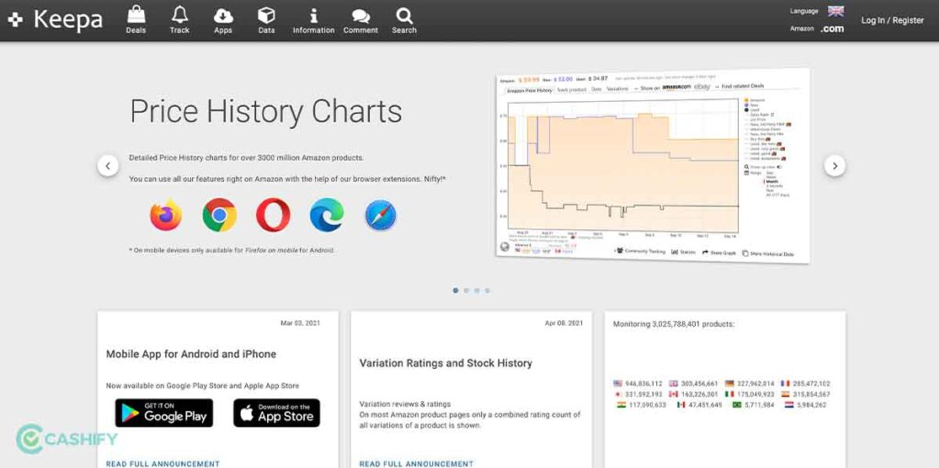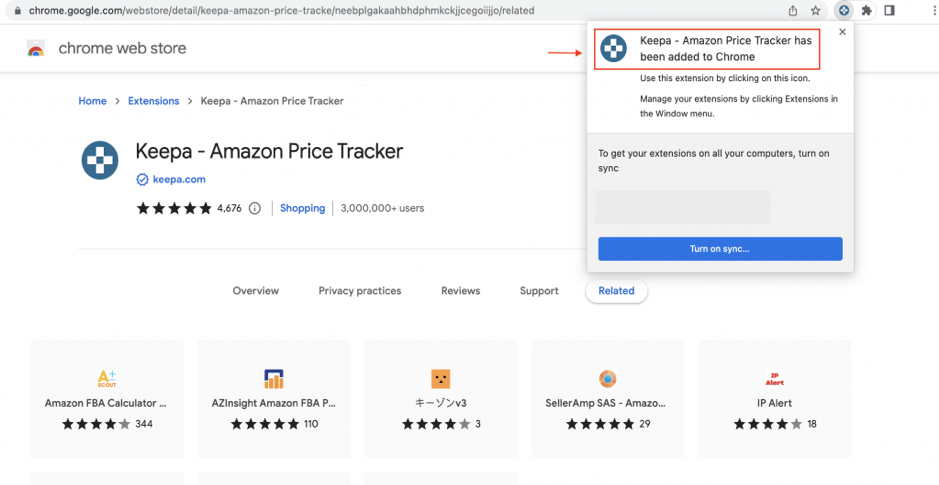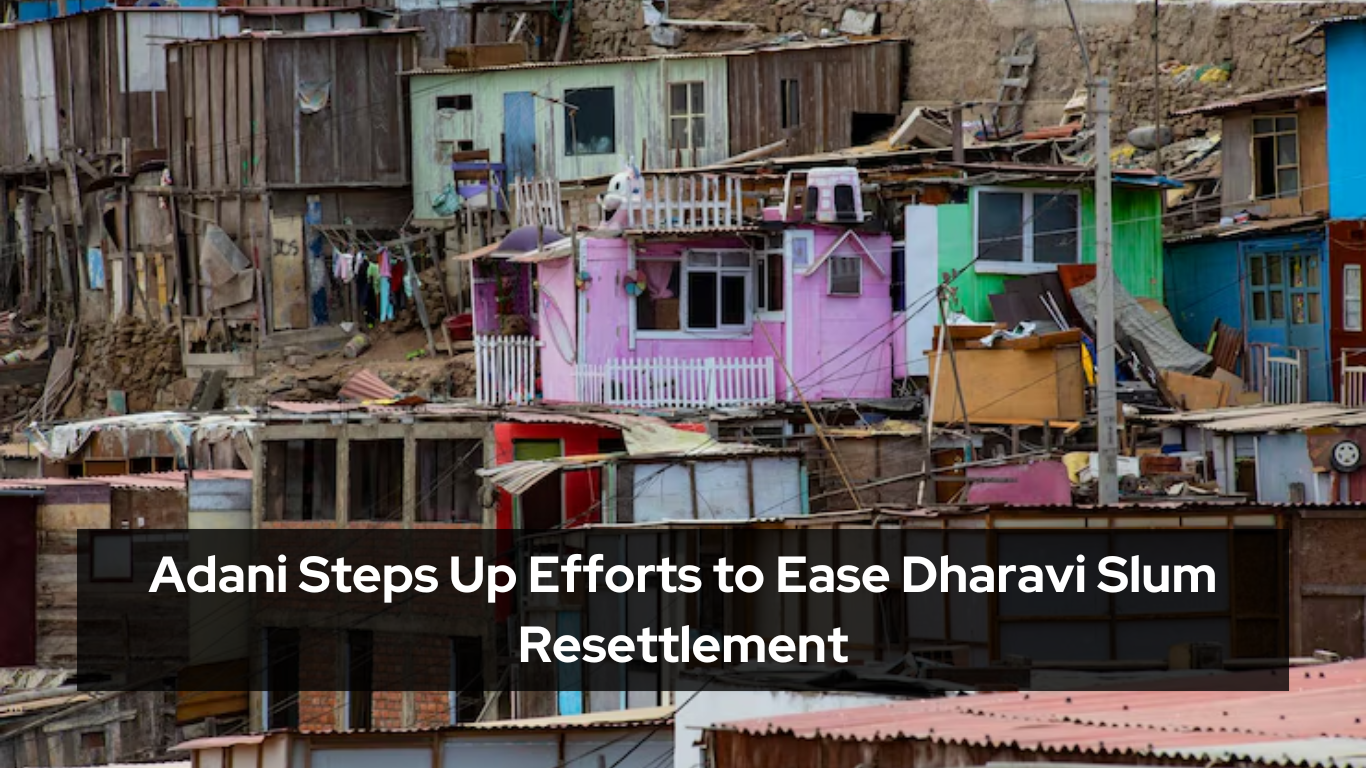As Amazon selling becomes more and more popular, a number of better solutions are available to support sellers in managing their enterprises. Keepa is one such tool. It is designed to make it easier for sellers to comprehend possible products before they begin selling them.
Contents
So, what’s Keepa?
The largest and most reliable online retailer in the world, Amazon, preserves price history for all of its products. Users can personally keep tabs on the price development of the goods they want to buy, and Keepa tool will alert them when the price reaches a certain level. Along with this feature of tracking, users can also use Keepa to browse the entire selection of Amazon products. This is done by utilizing the user-friendly interface of Keepa as well as fantastic money-saving search options like Daily Drops.
Working of Keepa
Keepa can be efficiently accessed by browser extensions and the website itself (keepa.com). Let’s examine them both and see how they differ.
The Website
The website and browser extension both have Keepa.com as their heart. Users can find all the characteristics here; but based on their requirements and demands, users might or might not find them beneficial. Some users of this website want to use the Application Programming Interface (API) to perform programmatic analyses. Keepa.com is a great resource if users have a list of ASINs they want to track.
The website, Keepa Deals will provide users with a wide range of possibilities if they are looking for a good price. If users are looking for anything to sell somewhere else, this tool can be useful. Their capabilities for tracking rankings and reflecting past pricing from Keepa have been the best to date. Moreover, the quantity of data and information they gather is astounding.
The Browser Extension
Keepa extension is an add-on mainly for web browsers like Firefox, Chrome, and others. It facilitates product research as users browse Amazon. Once the Keepa Chrome extension is installed, a fresh cost history chart will be displayed right on Amazon product pages. When used in a browser, Keepa shines the brightest. High-detail statistics and graphing and high-powered are accessible through the majority of popular browsers.
Key Features – Keepa
Data, Deals, and Track are the three main divisions of the Keepa platform. Users can conduct product research while on Amazon with the use of the software provider’s browser plugin. Let’s examine the salient characteristics of each of these regions.
-
Keepa Data
Keepa Data is the dashboard having a number of tools for researching things on Amazon. Below are its primary characteristics:
- Product Viewer: Users can use this function to upload or share a list of (ASIN) Amazon Standard Identification Numbers to view information about each product, including its sales rank and price drop rating. After the submission of a product, users can click on it to access the Keepa Chart, which shows how the product’s pricing has changed over time.
- Product Finder: Users can find Amazon items that meet search parameters using this product database. To narrow down the search, users can use a variety of filters. Unfortunately, users have to scroll down a little to see them all.
- Top Seller List: Amazon displays the list of the topmost seller profiles using this function. Users can check each seller’s rating, the total number of reviews, the number of certified listings, and the primary product category.
- Product Best Sellers: Users may easily see the top-selling items in every Amazon category with this function. Users will see the same information presented in the Product Viewer for each item in the list.
- The Category Tree: This function displays a list of all Amazon product categories along with the approximate number of items in each category. A drop down menu with all of the category’s subcategories appears on clicking.
These functions simplify the research of Amazon products in certain beneficial ways. However, since they are divided into several tools, they are not extremely suitable to use. Moreover, there is a significant amount of human input required since lists of products must be uploaded rather than using the tool’s built-in search feature.
-
Keepa Deals
Deals is a database for product research where users may find Amazon items ‘on sale’. The tool will return a list of items that match the search along with information about their average cost, current cost, and discount percentage. To view historical sales information on how the product’s price has evolved over time, users can click on any listed product.
The UI offers a number of elements that make it simpler to identify things that are relevant. Users have the option of filtering by minimum rating, category, price range, drop range, and more. Moreover, there are filters for transaction type like those for Buy Box, New Items, and Used Items. This function is somewhat constrained as a research databank, though, as it only displays discounted goods and check this Amazon Echo.
-
Keepa Track
Users may track changes in Amazon product prices using the Keepa Price Tracker. Users may also use the feature to create price alerts for the goods they are interested in. When the price of a tracked item changes, the tool will email users a notification.
Users must first locate the product in the Deals databank or submit it to the Product Viewer to set an alert for it. Users can also install an alert straight on Amazon if they already have the Keepa Chrome or Firefox extension installed.
What about Keepa Price?
As of October 2019, Keepa costs 15 Euro per month or just about $17 per month. This is mainly for the full-featured premium plan offered by the company. They surely have a free plan, but it only offers some of the information discussed in this article. When users check the accessed data, this product is quite affordable for their organization. Given that users now have access to information that will help them make the greatest possible purchasing, pricing, and research decisions, they shouldn’t have any trouble seeing a return on their investment.
Users shouldn’t even consider seeking a comparable tool or a way to conduct equal research without the subscription, even if this product was fully free up until the beginning of 2019. It would be too costly to avoid using the tool.
Setting Up Keepa
Visit the Keepa website and register an account there.
- It could be a little challenging to use their website at first but don’t stop from creating the account.
- The subscription toggle, which users can access by selecting subscriptions in the profile drop-down list in the top right after registering, should be “turned on” once after validating the email address.
- Users should also enter their payment details to finish the subscription process.
- Remember that while having a free version, access to many of the key features discussed in this post will either be severely restricted or not available until users opt for the premium version.
The Summary
Keepa is among the most useful and successful tools for Amazon sellers. Tracking a product’s BSR (Best Sellers Rank) and complete sales profile on the Amazon marketplace may make or break a seller and provide those who perform a sizable competitive advantage. The last thing any vendor would want is a pile of merchandise they don’t understand what to do with or stale inventory.